A few years ago, a hurricane thwarted our plans to fly back East. We already had time off work, so we quickly landed on the idea of an epic road trip through California, and I went into overdrive planning mode.
I spent the next two days frantically putting together a mish-mosh of plans that consisted of about five different plans on Google Maps just in case we lost signal or discovered active fires along our route (it was fire season).
Sure enough, we ran into both of those situations during our trip—more than once.
It all worked out in the end, but it was super stressful. In some ways, it felt like we were scrambling the entire time.
Every morning, I printed fresh directions based on the fire situation.
Despite all our attempts to avoid issues, we encountered a roadblock when leaving Yosemite. There was a fire blocking our planned exit, and we had to change our route.
Only, I hadn’t printed directions for that. And my cell phone signal was mediocre at best.
Thanks to an incredibly helpful volunteer firefighter confirming our route as he ended his shift, we made it safely to our hotel that evening.
But, the entire time, I kept thinking that there had to be an easier way.
Fast forward to the next year. We’re planning another road trip – this time to Yellowstone and Grand Teton National Parks.

Disclosure: Roadtrippers sponsored this post. However, it’s important to note we reached out to them to sponsor this post because we love it so much and all experiences and opinions remain our own. We are still subscribed and pay out of our pocket to keep the app. Now that we have that out of the way, let’s get to the good stuff, shall we?
I decided we weren’t doing THAT again – especially since we had plans to spend plenty of time camping where signal (and printer access) was sure to be sparse.
After a little quality time with Google, I came across the solution to my woes.
Roadtrippers.
What is Roadtrippers?
Roadtrippers is a robust trip planning tool with both a website and app that helps travelers like you plan road trips in detail.
Is Roadtrippers Free?
There is a free version, which I started with. For about twenty minutes. 😅
Not because the free version isn’t great – it is. You can still enter your starting point and destinations, add unique off the beaten path locations along your route and get turn-by-turn navigation.
But, because my entire goal was to make things easier for our trip (and I knew our signal was likely to be rough), I upgraded in record time.
That said, if you’re on the fence, give the free version a try. Chances are, if most of your travels are seven stops or less and typically have cell signal, the free version will serve you well.
Is Roadtrippers Plus Worth It?
Personally, I think that Roadtrippers Plus is absolutely worth it. I did mention I upgraded in the first 20 minutes, right?! 🤪
Two things completely sold me on the Plus membership: Offline maps and up to 150 stops.
Yup. You read that right. That meant that I could plan our entire Yellowstone & Grand Teton trip on ONE map. Plus, I had access to offline maps when I needed them (a.k.a. pretty much the entire trip). 🙌
There’s a LOT more to Roadtrippers that I’m going to share with you.
But, those two? They’re my favs.
Before we get into all the details, here’s a quick comparison of the free and Plus version. At just $29.99/yr ($5 off with promo code: STOKEFAM), it was a no-brainer for me. (🤫 Don’t tell them, but I’d pay that per trip!)
| Features | Free | Plus |
| Waypoints or Stops | 7 (including starting/destination points) | 150 |
| Ads | Yes | No |
| Offline Maps | No | Yes |
| Collaboration w/ Friends | No | Yes |
| Dark Mode at Night | No | Yes |
| Live Traffic | No | Yes |
| Travel Partner Deals | No | Yes |
Ready to try Roadtrippers Plus? Click here to check it out and use Promo Code: STOKEFAM to get $5 off!
Video Tutorial: How to Use Roadtrippers
We know that sometimes it’s easier to see a step-by-step tutorial, so if you prefer video, we’ve got you covered!
Our Favorite Roadtrippers Features
Get Turn by Turn Navigation: Even when you have no signal
One of our favorite ways to travel is to areas off the beaten path or focused on outdoor adventures. That means that we often have cell phone signal that isn’t the best – for instance, when visiting National Parks.
This is especially evident somewhere like Yellowstone National Park, where the signal is sparse, but there are endless waypoints to explore. Before our trip, I set our planned route and had the area map available for offline use. The turn-by-turn directions of our Yellowstone itinerary, paired with GyPSy Guides were excellent.
Instead of spending the entire trip hunched over a map in the passenger seat, I was able to watch and enjoy the scenery and abundant wildlife with the rest of the family.

Plan Trips with Up to 150 Stops
This, my friends, is one of my FAVORITE features. As I mentioned, I used to piece together multiple “legs” of our journey into a bazillion different google maps. But, with Roadtrippers, I literally can put every stop my heart desires into our plans – even the ones that we “hope” to visit but may not be able to, depending on how the trip is going.
The best part? If you aren’t going to make one of the stops, you just toggle it off, and Roadtrippers will automatically re-route for you!
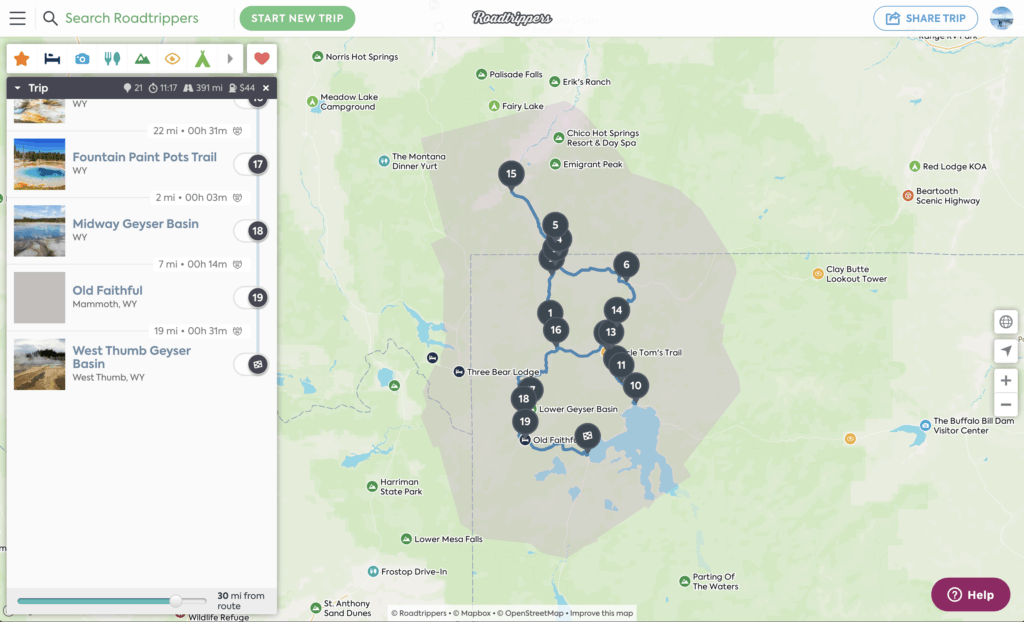
Find Recommendations and Interesting Waypoints
You know those impossibly long stretches of highway that make you start questioning your sanity for traveling with your kids?!
This is one of the other places that Roadtrippers excels. When you feel the meltdown is imminent, you can look ahead at recommendations and interesting waypoints that you’d probably never know about otherwise.
Of course, you can add these to your itinerary before you leave home too. But, if you’re a parent, you know exactly how valuable a stop somewhere like the Mudgy Moose Trail can be when a toddler is screaming and throwing a fit 3 hours into a 6-hour drive. 😅
If you’re sold on these two features like I was, just head here and use Promo Code: STOKEFAM to get $5 off.
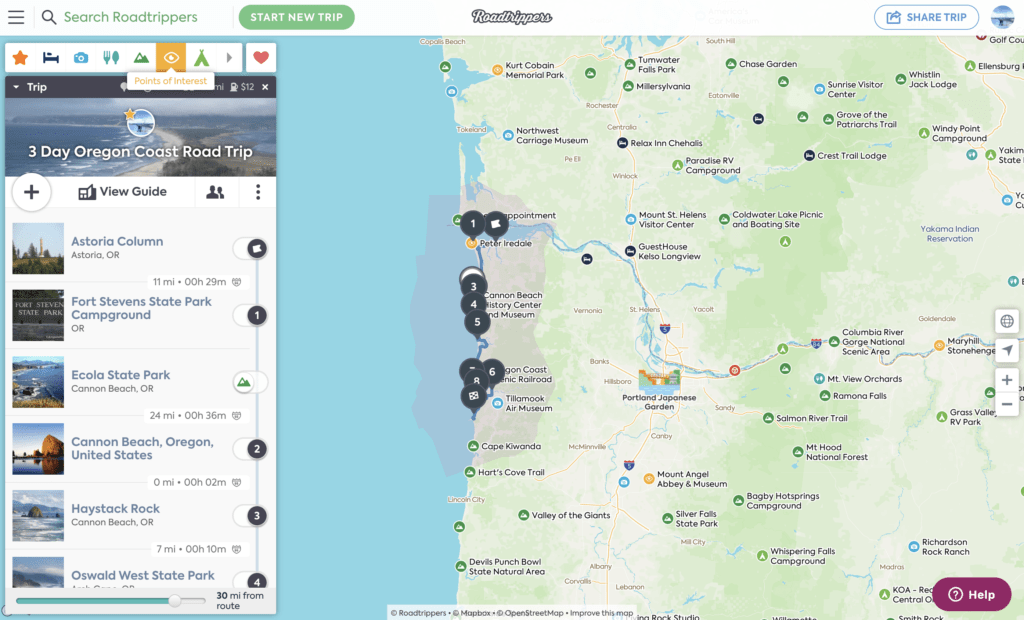
Additional Roadtrippers Features You Won’t Want to Miss
Besides my two favorites, there are many additional features, including calculating your fuel costs, finding campsites, and locating food (and coffee 😉). Let’s talk about just a few more.
Save Your Favorites
As you’re browsing and come across exciting waypoints and attractions, you can add them to your trip or save places by clicking the red heart icon if you’re not quite sure yet. Then, you can come back and add the ones you want to your trip by clicking on “Saved Places.”
Live Traffic
Just like your car navigation system or your other navigation apps, Roadtrippers can also alert you to changes in traffic situations so you can adjust accordingly.
In the mobile app, go to your map. Tap the three dots in the top right corner and select the “Enable Traffic” option.
Travel Deals
It’s always nice to save a little extra cash, and Roadtrippers has partnered with hotels and attractions to bring you deals.
You know…so you can stop at every single coffee shop you pass if you want. (No, just me??)
Speaking of deals, if you’re ready to try Roadtrippers, click here to check it out and use Promo Code: STOKEFAM to get $5 off!
Collaborate with Friends and Family
The ability to work together with your friends and family to plan road trips looks fantastic. Just invite them to your created trip, and they can collaborate with you as you finalize your route.
We haven’t had a chance to really test this one out (thanks, COVID 😐). But, we hope to give it plenty of use in the future.
How to Plan Your Next Road Trip with the Roadtrippers Website & App
Step 1: Enter your Starting Point and Destination
Begin by entering where your trip starts and your primary destination. Then, click Plan Trip.
Step 2: Add Waypoints
Next, add additional points of interest to your trip and look for fun waypoints – like the Tillamook Creamery!
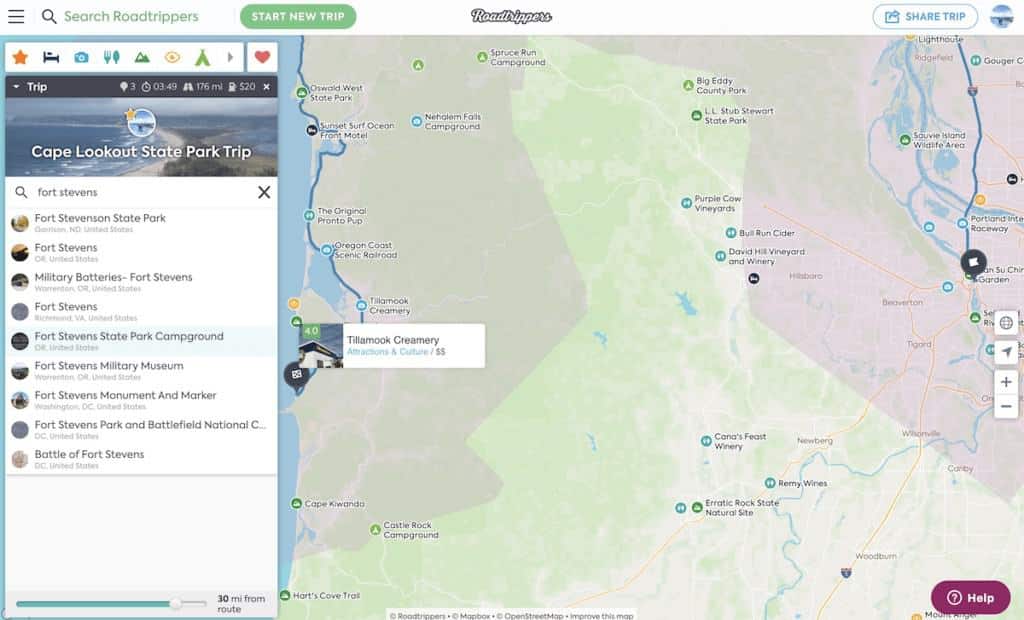
Step 3: Edit Your Route
If you decide not to visit a stop – or if they are closed as Ecola State Park was for the majority of 2020 – you can simply toggle them off your itinerary.
If your plans change, just toggle it back on, and your route will update automatically with the changes.
Or, if you prefer, you can click the three dots over the image to delete it from your trip.
Step 4 (optional): Add your friends and family so they can collaborate with you.
Add your friends and family to the trip by entering their email. They’ll be able to help you finalize details and make changes.
Step 5: Take Your Trip!
When you’re ready to head out, here’s how to use Roadtrippers on your road trip.
- Open the Roadtrippers app and head to your profile (found in the screen’s bottom right corner).
- Find the trip you’re taking and tap to open.
- On the bottom of your screen, tap where it says “Load Trip on Map.”
- You’ll see your first destination at the bottom of the screen. Tap it to open and then choose “Navigate” to start your route and turn-by-turn directions.
- After you visit your first destination and return to your vehicle, simply choose the next stop and tap “Navigate” again to continue on your journey. If you’d like, you can also add reviews and photos to help future Roadtrippers plan their vacations.
What are the pros and cons of Roadtrippers?
If you’ve made it this far, I think it’s safe to say you know we believe there are many pros to Roadtrippers. However, it wouldn’t be fair of us to only talk about what’s great and not address any of the things we wish were better.
Pros of Roadtrippers
- Up to 150 stops with Plus: I’ve planned multi-day trips with tons of stops and still haven’t hit my limit. Hmmm….maybe that’s a challenge for creating another epic road trip?! 🤔
- Offline maps: Having the ability to download maps for offline use is priceless when you spend time in places where the cell service is sparse.
- Automatic routing: I love that when I add or remove a stop, it automatically reroutes and calculates the fastest route for me. I can easily drag and drop to shift things around if I need to, but the quickest route is usually the best route with kids. 🤪
- Live traffic: Being able to see what’s happening along our route in real-time is so helpful. For instance, say we notice – something has happened ahead on our route (maybe an accident). We can reroute, pick an extra waypoint to visit or grab some food while waiting for it to clear.
- Ability to collaborate with friends and family: I can’t wait to test this one out more and plan all the road trips with everyone we haven’t seen enough lately!
- Interesting waypoints with images and reviews from other users: I’ve come across interesting destinations and attractions in this app that I don’t think I’d have found otherwise – or I would have spent a LOT longer looking for!
Cons of Roadtrippers
- Lack of GPS Coordinates: Because we do so much hiking, camping, and exploring in National Forests, State Parks, and National Parks, having the ability to add a waypoint from GPS coordinates would be beneficial. For now, our workaround is to choose the nearest waypoint and then use another app for backcountry use, like Gaia, to get us the rest of the way.
- Limited waypoints in the free version: The free version is still perfect for day trips or simple trip plans, but we do wish there were a few more waypoints on the free plan. I’ve heard others say they would prefer to have Plus plan features and more sponsored ads instead of the annual fee, which is an interesting idea!
- I wish there were more reviews and photos: Some destinations don’t always have recent reviews. But I don’t know if that’s necessarily a con against Roadtrippers as much as a wish that more people would leave reviews. I’m sure this will continue to improve with time.
Final Thoughts on Using Roadtrippers to Make Family Adventures Easier
When planning our road trips and adventures, we’re all about having the right tools and gear. We don’t like to spend on excess items that aren’t going to deliver on their promises, but we absolutely will pay for things that make life easier. Roadtrippers does just that.
If you’re like us and love having the right tools (but also love a good deal), be sure to use promo code: STOKEFAM when you sign up at Roadtrippers for $5 off.
It makes planning our road trips easy, fun, and exciting. But, most importantly, it’s the tool we need on trips to help us navigate without stress, change our plans on the fly, and still enjoy the journey from the passenger – or the driver’s – seat.
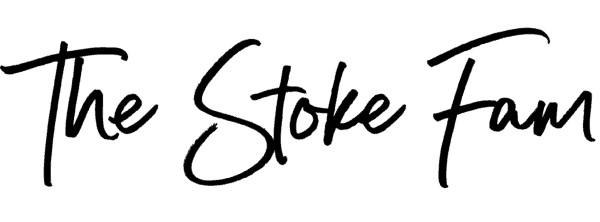
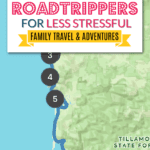
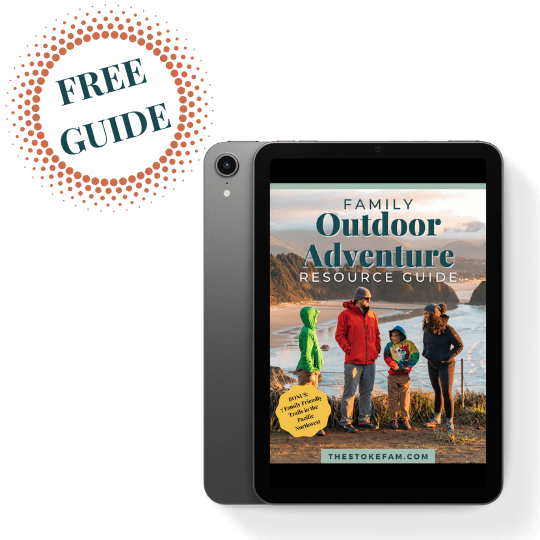
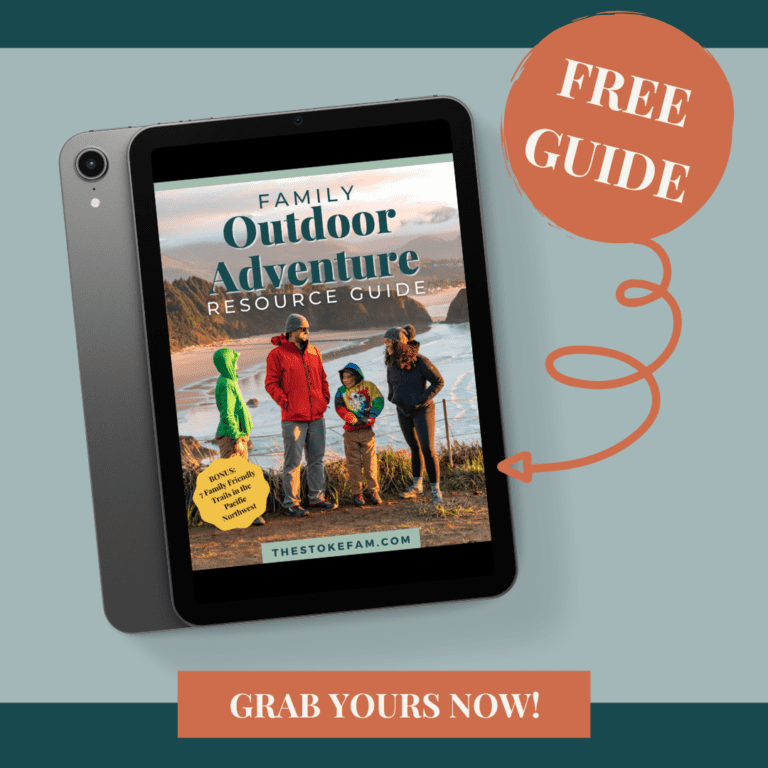




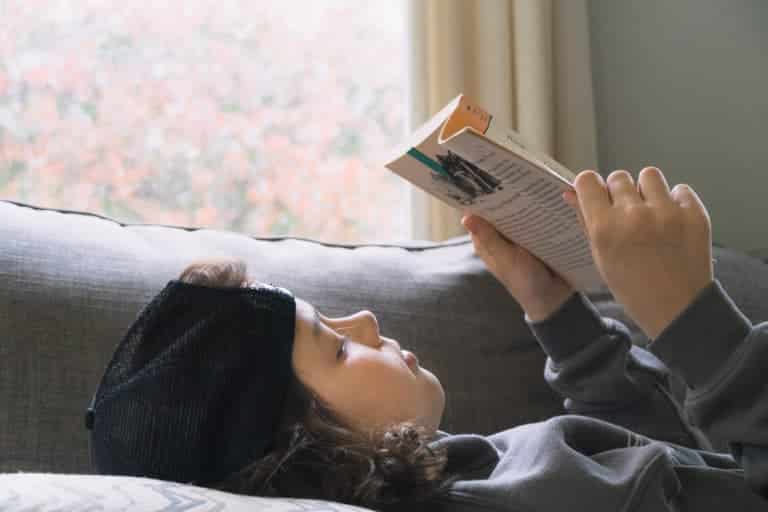

I need a free alternative to this app please
Roadtrippers does have a free version. However, I’m not aware of any free apps that are as robust as the paid version of Roadtrippers. You might try Google My Maps for another option!
Is Roadtrippers a good choice for RV travel? Does it route you around low bridges for tall RVs?
Hi Cheryl,
Great question! This feature is part of new RV Safety options from Roadtrippers and is currently in beta in the US! You can enter your rig’s dimensions and also have it route you around areas with strict propane restrictions.
As it’s brand new and currently in beta, we haven’t had a chance to test it much, but it’s there! If you end up testing it out and have any feedback, I’d love to hear about it!
Tiffany
This article is just what I was looking for! Thanks! Bookmarking for our next road trip!
Hi Kenny!
I’m so glad you found it helpful! Hope you have some fun road trips planned soon.
– Tiffany
Does Roadtrippers have audio? I simply can not find it! Please help!
Hi Chris,
Do you mean audio for turn-by-turn directions? Yes, once you click on Navigate and select Go, it should start audio directions for you as well!